(until Nov 10, 2024)
Registration on OpenReview
Do all authors of the abstract have to register with OpenReview?
Yes, we kindly ask all authors to create an account on OpenReview?
How long does the registration on Open Review take?
Because the registration goes through a moderation process, it can take a few days to create the account on OpenReview. But for most people, that register with an email that uses an educational or employing institution domain it should work within a few minutes.
The process goes faster if you use an email that uses an educational or employing institution domain. It is slower if you use a private e-mail (e.g. a gmail.com address)
What kind of information are needed for creating an account?
- full name
- personal link(s) to a homepage (your personal one or from your department/university)
- notes on education & career history: your current status and affiliation suffices as information, you don’t have to fill in your entire CV)
Submitting your abstract (step-by-step explanations)
1. Click on Add: GLOW 2025 Colloquium Submission:
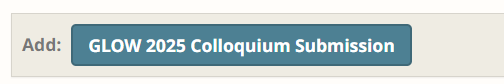
2. Add the title of your paper
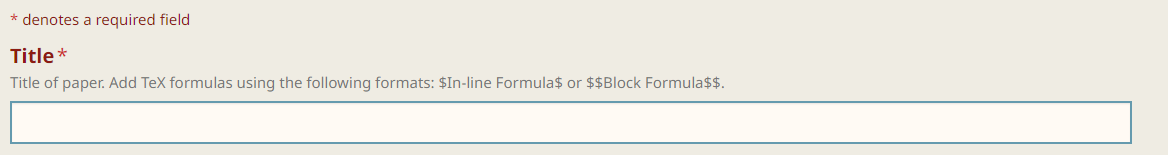
3. Select all authors of the paper (choose co-authors by e-mail; they must have an account on OpenReview)
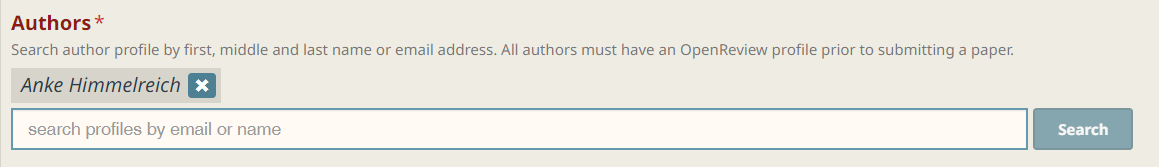
4. Enter keywords that give us an idea about your paper
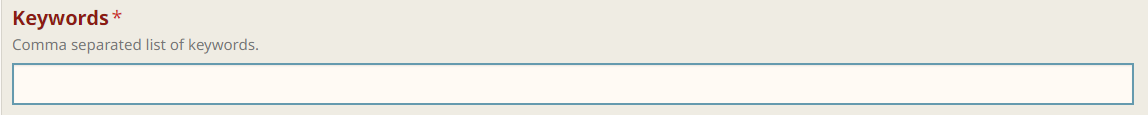
5. Write one short sentence to summarize your paper (optional)
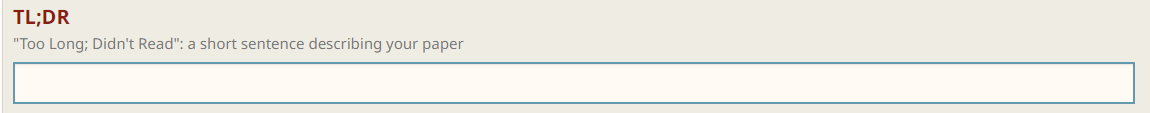
6. Select the sessions you would like your paper to be considered for (multiple options possible)
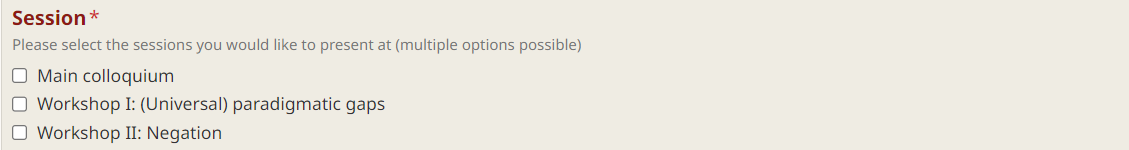
7. Select your preferred way of presentation (multiple options possible). Please note that we cannot do online presentations.
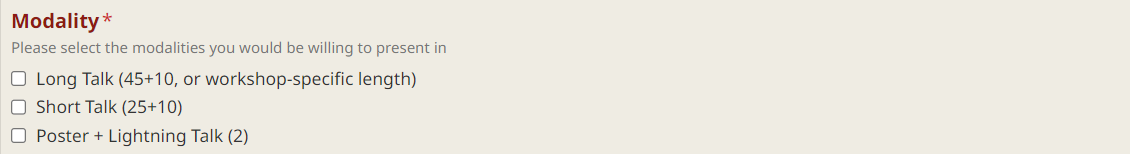
8. Select the linguistic area, your abstract is about (multiple options possible)
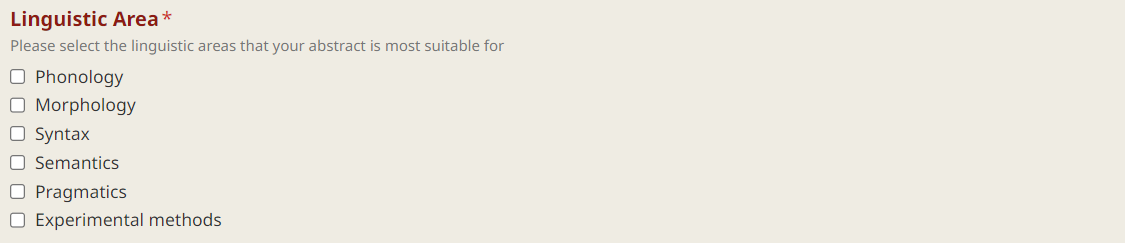
9. Please write a short summary of your abstract, around one paragraph.
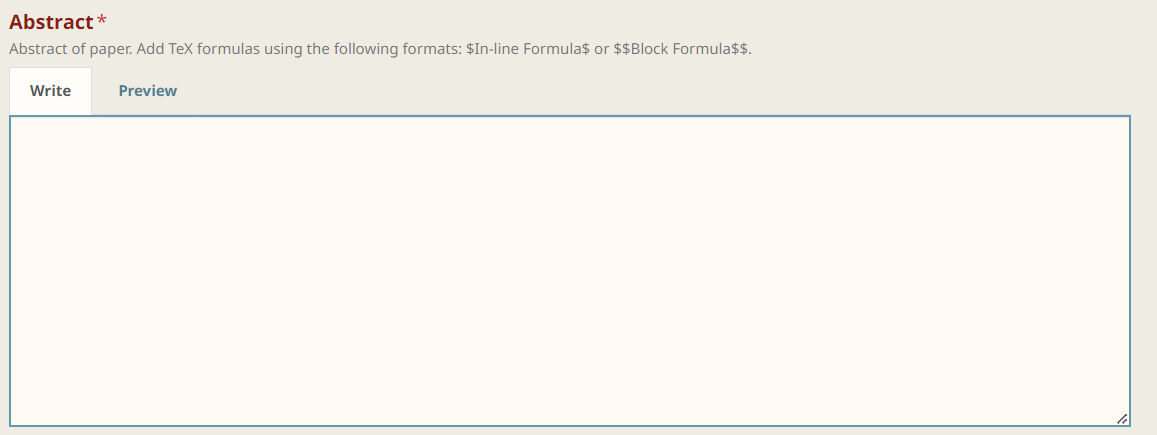
10. Upload your PDF
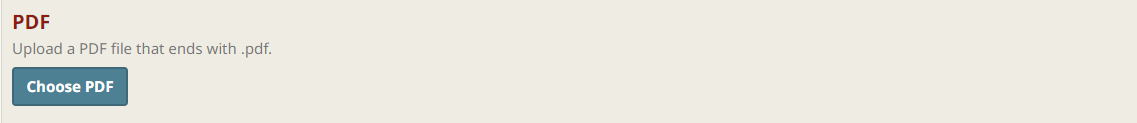
11. Send us a comment (optional), e.g. about any co-authors that have not signed up on OpenReview
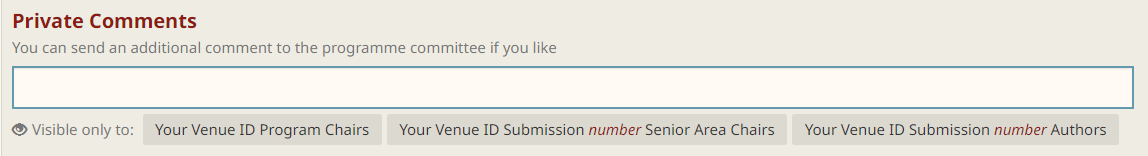
12. Select a license. If you are unsure, pick the first. (You can also leave us a comment in the text field.
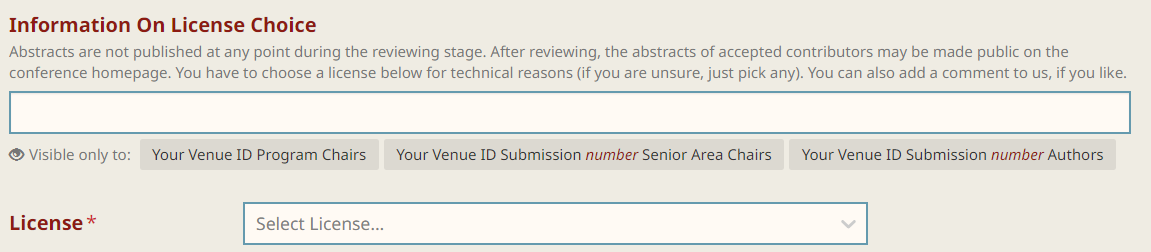
13. Select your name/profile as a signature at the bottom.
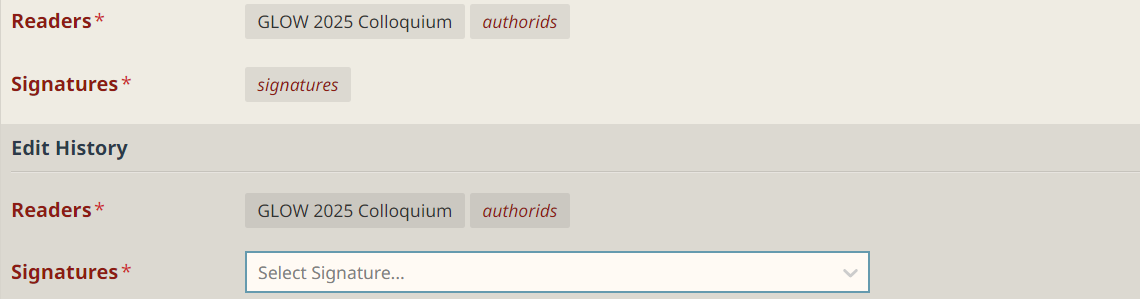
14. You can edit your any of the fields and upload a new version of your abstract until the deadline. To do so, click on “Activity”, select your abstract and choose “Revision” under the button “Edit”.
